How to download Youtube videos on Android in 2019
If you are living in that country, where internet services are very expensive, limited internet connection or limited monthly data volume.
youtube lover now can download videos.
Sometimes, my kids are watching cartoon videos on YouTube again and again, so a lot of data consumed.
But if you are using 4G it will consume a lot of data, because it is fact that on 4G service it is running on 480p or 1080p resolution automatically.
This is why many peoples looking for a way to save data and money,
How to download YouTube videos on android
In this post i am going to tell how to download youtube videos on Android phones or devices.
Nowadays kids repeatedly watch youtube videos.
Today i am going to share with you How to download Youtube videos on Android and watch your favourite videos repeatedly.
in some areas where internet service is not available, then some users download videos to watch it later.
YouTube Go
If you are looking to learn How to download Youtube videos on Android. There is plenty of Android software through which to download YouTube videos,
but all are not recommended, a long time ago, YouTube launched its own application to download YouTube videos.
Youtube Go is available at Google Play store,
3 types of downloading resolutions are available, for instance: you can download videos on, Basic, standard & high standard.
which quality suits choose it, and it can be downloaded permanently in your phone storage.
I am not recommending any other android app for downloading youtube videos,
In the Google play store, you can search a dozen application through which you can download youtube videos.
YouTube Go is the best and perfect android application to download Youtube videos on android.
Not only download the video, even you can check preview before downloading any video on Youtube Go.


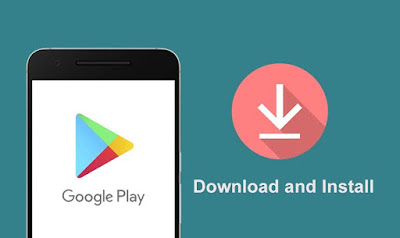

Post A Comment:
0 comments so far,add yours